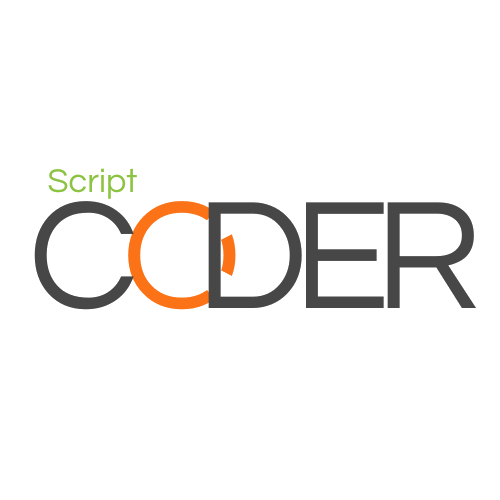Delete Data Using PHP, MySQL, and AJAX Without Refreshing the Page
Delete Data Using PHP, MySQL, and AJAX Without Refreshing the Page

Edit/Update Data Using PHP, MySQL, and AJAX Without Refreshing the Page
After fetch row record & display via ajax
on page load call this function
$(document).ready(function () {
readRecords();
});readRecords Function
function readRecords() {
$.ajax({
url: "get_record.php",
type: 'POST',
data: { readrecord: "readrecord" },
success: function (data) {
$('#records_contant').html(data);
}
});
}get_record.php file
if (isset($_POST['readrecord']) && $_POST['readrecord'] == 'readrecord') {
$query = "SELECT * FROM todo_ajax";
$result = mysqli_query($conn, $query);
$data = "
<div class='col-6'>
<button onclick='addData()' class='btn btn-info'>Add New Data</button>
</div>
<br>
<table class='table table-hover'>
<thead class='table table-dark'>
<tr>
<th>NO.</th>
<th>Email</th>
<th>Firstname</th>
<th>Lastname</th>
<th>Address</th>
<th>Gender</th>
<th>Hobbies</th>
<th>Image</th>
<th>Phone Number</th>
<th>Date of Birth</th>
<th>Action</th>
</tr>
</thead>";
$number = 1;
while ($user = mysqli_fetch_assoc($result)) {
$hobbiesArray = json_decode($user['hobbies'], true);
if (!is_array($hobbiesArray)) {
$hobbiesArray = [];
}
$hobbies = implode(', ', $hobbiesArray);
$data .= "
<tbody>
<tr>
<td>$number</td>
<td>{$user['email']}</td>
<td>{$user['firstname']}</td>
<td>{$user['lastname']}</td>
<td>{$user['address']}</td>
<td>{$user['gender']}</td>
<td>$hobbies</td>
<td><img src='uploads/{$user['img']}' width='50'></td>
<td>{$user['phonenumber']}</td>
<td>{$user['DOB']}</td>
<td>
<button onclick='GetUserDetails({$user['id']})' class='btn btn-warning'>Edit</button>
<button onclick='DeleteUser({$user['id']})' class='btn btn-danger'>Delete</button>
</td>
</tr>";
$number++;
}
$data .= "</tbody></table>";
echo $data;
}Here put some sample code. for full code end of post click download now
After fetch data display & on click edit edit data
let formData = new FormData();
formData.append('firstname', firstname);
formData.append('email', email);
formData.append('lastname', lastname);
formData.append('address', address);
formData.append('hobbies[]', hobbies);
formData.append('gender', gender);
formData.append('img', img);
formData.append('phonenumber', phonenumber);
formData.append('DOB', DOB);
formData.append('recordId', recordId); // Include record ID for editing
$.ajax({
url: "update.php",
type: 'POST',
data: formData,
processData: false,
contentType: false,
success: function (response) {
if (response.success) {
alert("Record saved successfully");
readRecords();
} else {
alert("Error saving record");
}
}
});
Update.php file
$id = $_POST['hidden_user_id'];
$email = $_POST['update_email'];
$firstname = $_POST['update_firstname'];
$lastname = $_POST['update_lastname'];
$address = $_POST['update_address'];
$phonenumber = $_POST['update_phonenumber'];
$DOB = $_POST['update_DOB'];
$gender = $_POST['update_gender'];
$hobbies = isset($_POST['update_hobbies']) ? json_encode($_POST['update_hobbies']) : '';
$existingImg = $_POST['existing_img'];
if ($_FILES['update_img']['name']) {
if (file_exists("uploads/" . $existingImg)) {
unlink("uploads/" . $existingImg);
}
$img = $_FILES['update_img']['name'];
$fileExtension = pathinfo($img, PATHINFO_EXTENSION);
date_default_timezone_set("Asia/Calcutta");
$newFileName = date('dmyhis') . '.' . $fileExtension;
$targetDir = "uploads/";
$targetFile = $targetDir . $newFileName;
move_uploaded_file($_FILES["update_img"]["tmp_name"], $targetFile);
} else {
$newFileName = $existingImg;
}
$query = "UPDATE mainajaxvalidationcrud SET
email = '$email',
firstname = '$firstname',
lastname = '$lastname',
address = '$address',
phonenumber = '$phonenumber',
DOB = '$DOB',
gender = '$gender',
hobbies = '$hobbies',
img = '$newFileName'
WHERE id = $id";
mysqli_query($conn, $query);
}
Download Full Code HERE
Delete Data Using PHP, MySQL, and AJAX Without Refreshing the Page
Insert Data Using PHP, MySQL, and AJAX Without Refreshing the Page