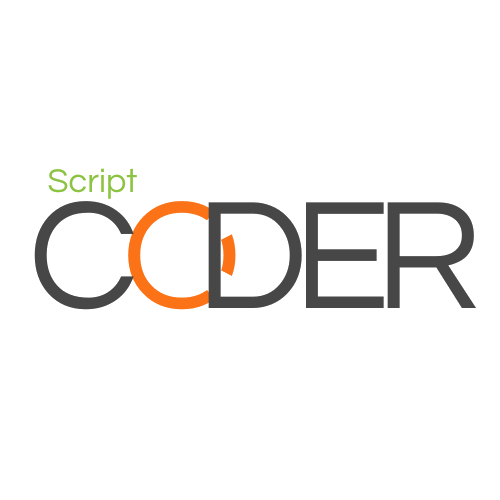How To Delete Data In Mysql Using PHP
How To Delete Data In Mysql Using PHP

How To Connect PHP To MYSQL Database
PHP Connect to MySQL
There are 2 type of connect
1) MySQLi
2) PDO
Which one I Use MySQLi or PDO?
If you need a short answer, it's "Whatever you want."
Both MySQLi and PDO have their benefits:
PDO supports 12 other database systems, but MySQLi is limited to MySQL databases.
Prepared Statements protect from SQL injection, and are very important for web application security.
For Linux and Windows: The MySQLi extension is automatically installed in most cases, when php5 mysql package is installed.
For installation details, go to: http://php.net/manual/en/mysqli.installation.php
PDO Installation
For installation details, go to: http://php.net/manual/en/pdo.installation.php
connect to the server:
Example (MySQLi)
<?php
$servername = "localhost";
$username = "username";
$password = "password";
$conn = mysqli_connect($servername, $username, $password);
if (!$conn) {
die("Connection failed: " . mysqli_connect_error());
}
echo "Connection success";
?>
Example (PDO)
<?php
$servername = "localhost";
$username = "username";
$password = "password";
try {
$conn = new PDO("mysql:host=$servername;dbname=myDB", $username, $password);
$conn->setAttribute(PDO::ATTR_ERRMODE, PDO::ERRMODE_EXCEPTION);
echo "Connection Sucess";
} catch(PDOException $e) {
echo "Connection failed: " . $e->getMessage();
}
?>
Close connection (MySQLi)
$conn->close();Close connection (PDO)
mysqli_close($conn);
Download Full Code HERE
How To Delete Data In Mysql Using PHP
How To Fetch Data In My Sql Using PHP